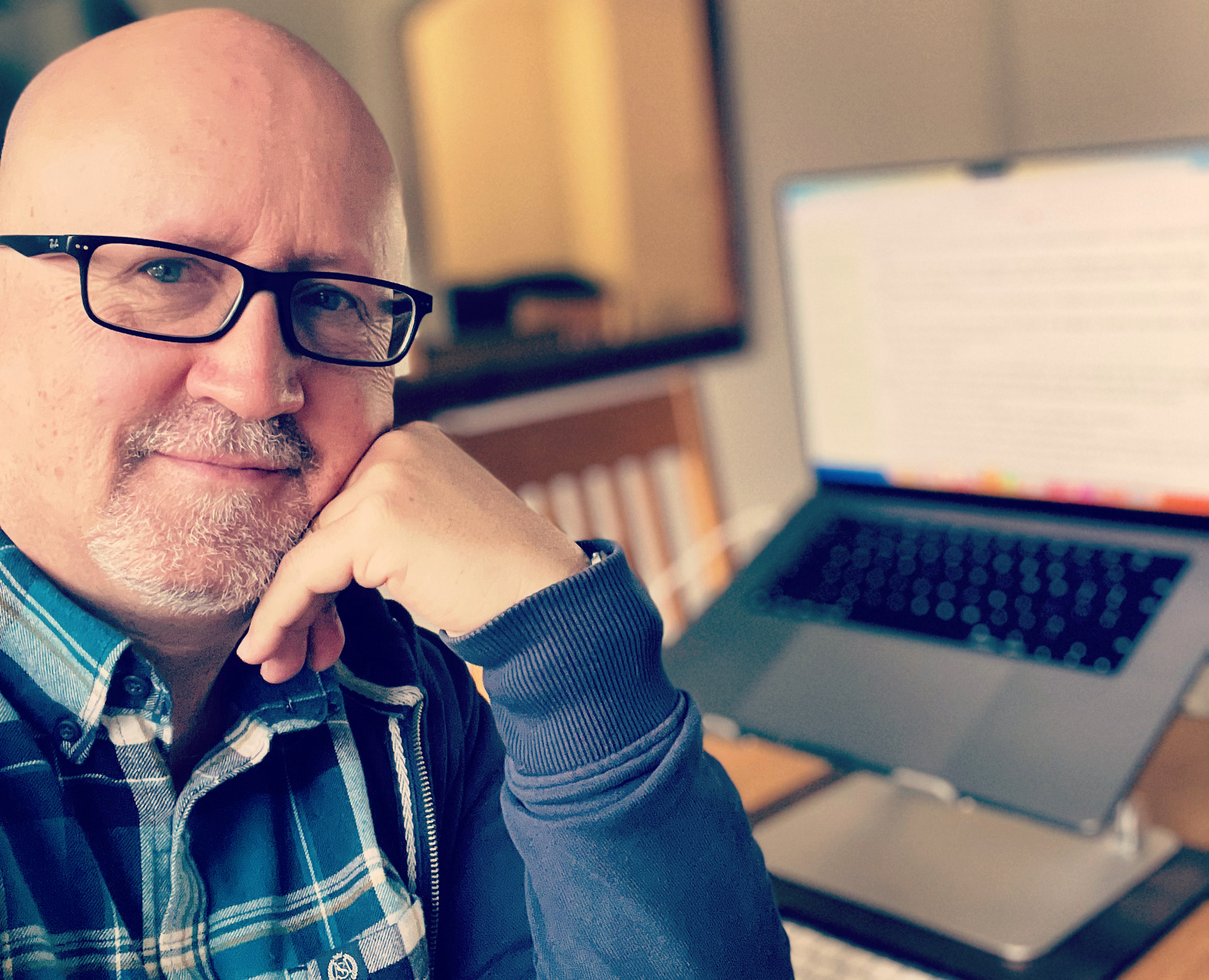Writing Tools – Introduction
When talking about writing tools, some people tell me they prefer old-fashioned paper and pen to write their novels. Paper never crashes or catches viruses that wipe your work. You can usually recover your manuscript after you’ve poured a cup of coffee over it, too. Personally, I only use paper and pen for outlining ideas, usually when I’m not at home. For me, I like the freedom of formatting, moving text around, and trying ideas in a different order, which is easier with a word processor. The romantic image of the author sitting at her typewriter, screwing up mistakes and bad ideas into crumpled white balls, and reloading a clean sheet of paper is too much like hard work for me. I’m lazy. I can’t see the point of retyping pages because I want to change a word, change the name of a character, or fix a grammatical error. With the advancements in technology, authors now have access to software tools that can help them write, edit, and publish their books, allowing them to spend more time creating. Some may disagree—they prefer the visceral process of scratching nib to paper. There’s no right way; it’s a personal choice. In this article, I will explore some of my favourite personal choices of software tools.
Scrivener – Ultimate Writing Tool
I use an Apple MacBook Pro as my computer of choice, and my writing tool of choice for putting down my stories is Scrivener. I used to write using Microsoft Word, but after many unfortunate incidents of lost work due to crashes, I saw Scrivener and tried it. My favourite aspect of Scrivener is the flexibility with which I can move scenes around in a binder. It’s simple to separate chapters into scenes, dragging and dropping them where you like. Scrivener also allows you to create cards on a simulated corkboard, so you can try out your ideas in a storyboard format.Scrivener provides a unique workspace for authors. It allows you to organise your writing into sections and scenes, add notes, and set goals for your writing sessions. In addition, you can also use the software to store research, character profiles, and other important information related to your book. Scrivener has a steep learning curve, but once you get the hang of it, it can be a powerful tool for writers.
NB. So far, I’ve written four novels, and Scrivener hasn’t crashed on me once. It’s very solid.
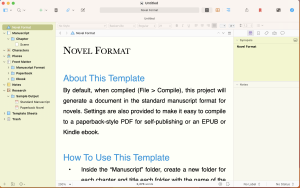
ProWritingAid
When I get carried away with writing, my fingers tap away, and words can come out in any order. Stopping to reread what I have written can break the rhythm, so I try to avoid it. I need a writing tool to help me with my spelling and grammar. I’ve had experience with the tools available in Microsoft Word, but they don’t cut the mustard. My go-to choice is now ProWritingAid, which offers advanced grammar and style checking. It can help you identify errors in your writing, such as spelling mistakes, punctuation errors, and repetitive phrases. It also provides suggestions on how to improve your writing style, such as avoiding passive voice and using stronger verbs. ProWritingAid can be integrated with popular writing tools, such as Scrivener, Google Docs, and Microsoft Word.
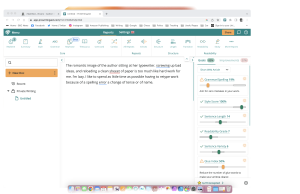
Grammarly
I have also used Grammarly as a writing tool. I don’t use it so much now as I’m not keen on subscription-based software. Grammarly offers a range of writing assistance tools. It provides grammar and punctuation checks, as well as suggestions on how to improve your writing style. It can also detect plagiarism and help you avoid it by providing suggestions for paraphrasing. In addition, Grammarly can be used as a browser extension, a desktop app, or a mobile app. However, it doesn’t integrate into Scrivener, which is another reason I only use it as an extra layer of grammar checking. It sometimes finds better ways of phrasing sentences than ProWritingAid.
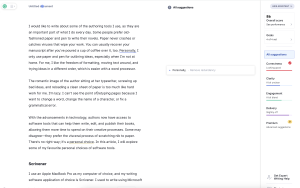
Vellum
Vellum is a not so much as a writing tool, but more of a publishing tool. It can help you format and publish your book. It provides a range of templates and themes for book formatting, including chapter headings, font styles, and page layouts. It also allows you to preview your book on different devices, such as a Kindle or an iPad, to ensure that it looks good across different platforms. Vellum is only available for Mac users, and it can be a bit pricey, but it can save you a lot of time and hassle when it comes to formatting your book. Velum comes in two versions: Vellum eBooks for only formatting eBooks (the cheaper option), or Vellum Press, for formatting both eBooks and paperbacks.
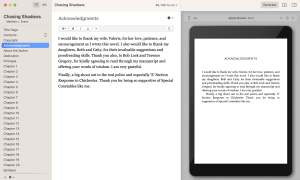
There is a cheaper alternative to Vellum called Atticus. I’ve never used it, but you may want to research it yourself.
Conclusion
These writing tools can be a valuable asset for authors. They can help you write better, edit your work, and publish your book with ease. While they may require some time to learn and may come at a cost, they can ultimately save you more time and help you produce a high-quality book that readers will enjoy. Try them out and see which works best for you and your writing process.